I have been, figuratively and literally, through the meat grinder this weekend.
At first, I thought the boys being away at the sister-in-law’s place would be a boon. Four whole days to myself.
My novella, ‘The Painted Killer’ was set up for free with electronic coupon during Smashwords’ Ebook Week, and it seemed to be doing well. I gave away eighteen copies of it, which seems all right by my own limited experience.
So naturally, I wanted to publish my new novel, ‘Master of Darkness’ and try and get it up while Ebook Week was still going on. It ended Saturday night at midnight and I didn’t make it. It’s a high traffic time on Smashwords.
First of all, I got a notice on publishing it that the autovetter—Smashwords’ much-vaunted meatgrinder process—had found some issues. And of course on conversion the book pops up on the home page at the top of the column, at the height of prime time, during the peak of Ebook Week. So I downloaded Kindle and Epub versions and examined them.
The autovetter report said I was using tabs. But what got my attention was to discover two chapter fifteens in a book where there should only be one chapter fifteen.
I nipped back to Smashwords and unpublihsed the book in a hurry. There’s no sense in selling defectively formatted books if you don’t have to.
In the process of fixing that, which involves much scrolling down through the book, I did find tabs, little arrows revealed by clicking on the pilcrow, a double-legged ‘P’ on the toolbar on Word. I took them out.
Just as a precaution, I even nuked the file—save as a .txt, create a fresh .doc file and past it in—and reformatted the thing from scratch.
Another problem. The cover I liked, the one with my name in big red letters, looked fine on the computer. The red bleeds something fierce on the Smashwords site. So now I’m scrambling to put together another image on short notice.
It’s possible to download fonts into Word from the internet. On Windows 7, it’s supposedly a simple process. Do they work on Paint when you do that? Doesn’t seem quite so simple, does it?
Pixlr.com has a free editor, it has a few fonts. They’re all very small. Using a small image might be one thing, when you blow it up, the edges might bleed again. Sometimes sharpening a picture makes it look grainy or pebbly, sparkly somehow.
It looks like the book won’t be published this weekend after all! We’ll figure it out.
Here's what my original cover looked like:It doesn't look so bad here on Blogger, but there's no telling how it would render on other sites.
You can check out my book here:
https://www.smashwords.com/books/view/294179
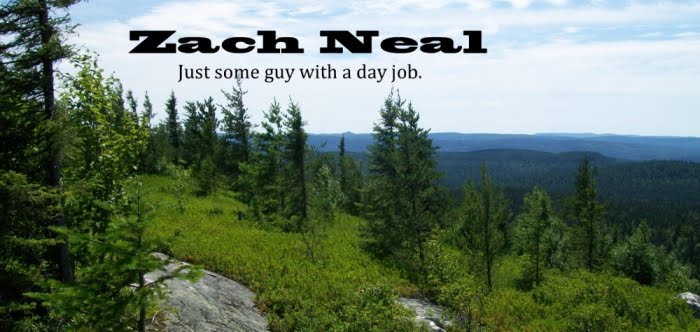


No comments:
Post a Comment